The Genie Intellicode Keypad is a convenient, modern solution for garage door access, offering keyless entry and secure wireless communication with compatible openers. Designed for both residential and commercial use, it ensures easy operation and installation. With advanced security features and compatibility with various Genie garage door opener models, this keypad provides reliable and efficient access control for your garage.
1.1 Overview of the Genie Intellicode System
The Genie Intellicode system is a cutting-edge, wireless garage door opener technology designed for enhanced security and convenience. It uses rolling code encryption, ensuring that each door activation code is unique and prevents unauthorized access. Compatible with Genie garage door openers, the system supports keyless entry via the Intellicode keypad, offering seamless integration and reliable performance for homeowners seeking modern, secure, and efficient garage door solutions.
1.2 Importance of the Keypad Manual
The Genie Intellicode keypad manual is essential for understanding proper installation, programming, and operation of the system. It provides detailed instructions for setting up PINs, troubleshooting issues, and ensuring secure operation. The manual also outlines safety precautions and maintenance tips to prolong the keypad’s lifespan. Referencing the manual ensures users can fully utilize the keypad’s features, such as temporary access PINs and compatibility with multiple openers, while maintaining optimal functionality and security.

Installation and Setup
Activate the Genie Intellicode keypad by removing the protective tab, then mount it at least 5 feet above the floor within clear sight of the garage door for secure and efficient setup.
2.1 Preparing the Keypad for Use
Begin by activating the Genie Intellicode keypad. Open the battery compartment, remove the protective tab, and reinstall the compartment door to initiate the setup process. The keypad will be active for 15 seconds after activation, allowing you to start programming. Ensure the keypad is mounted in a visible location, at least 5 feet above the floor, and clear of moving garage door parts. This ensures safe and proper functionality.
2.2 Mounting the Keypad Safely
Mount the Genie Intellicode keypad in a location visible from the garage door, ensuring it’s at least 5 feet above the floor. This height prevents tampering and keeps it out of reach of children. Choose a spot clear of moving door parts to avoid damage. Use the provided hardware to secure the keypad firmly to the wall or another stable structure. Proper installation ensures reliable performance and safety for all users. Always follow the manufacturer’s guidelines for safe installation.

Programming the Keypad
Programming the Genie Intellicode keypad involves activating it by removing the protective tab and entering a PIN. Follow the step-by-step instructions to sync it with your opener.
3.1 Initial Programming Steps
To begin programming the Genie Intellicode keypad, remove the battery cover and pull the protective tab to activate it. Reinstall the cover and test the keypad by pressing a button to ensure it lights up. Open the garage door opener’s programming mode, then enter your chosen PIN on the keypad. Press the “PROG” button to complete the initial setup. The keypad will remain active for 15 seconds after successful programming.
3.2 Programming the Keypad for Multiple Openers
After completing initial steps, press and hold the “PROG” button until the indicator blinks. Enter your PIN and press “PROG” again. The keypad will signal readiness. Repeat the process for each additional opener, ensuring each is programmed within 15 seconds of the previous entry. This allows the keypad to control up to three Genie Intellicode openers with a single PIN, streamlining access and operation for multiple garage doors.
3.3 Resetting the Keypad PIN

To reset the keypad PIN, remove the batteries and press the “PROG” button for 5 seconds. Release and wait for the indicator to blink once. Reinstall the batteries and press “PROG” again until the light blinks twice. The keypad is now reset, and you must reprogram the PIN and any additional openers. This process ensures security and allows you to start fresh with a new PIN configuration.

Troubleshooting Common Issues
Identify common keypad malfunctions, such as unresponsiveness or incorrect PIN errors. Check battery status, ensure proper installation, and verify PIN entry for effective troubleshooting and resolution.
4.1 Diagnosing Keypad Malfunctions
Start by checking the keypad’s battery status and ensuring proper installation. Verify that the keypad is mounted within sight of the door and at least 5 feet above the floor. Test the PIN entry to ensure accuracy. If issues persist, consult the manual for specific troubleshooting steps, such as resetting the keypad or reprogramming it. For complex problems, refer to the detailed diagnostic guide in the Genie Intellicode manual for further assistance.
4.2 Resetting the Keypad to Factory Settings
To reset the Genie Intellicode keypad to factory settings, remove the batteries and press and hold the “PROG” button for 10 seconds. Replace the batteries while still holding the button. The keypad will indicate a successful reset. Note that this process will erase all programmed PINs and opener associations, requiring you to reprogram the keypad afterward. Always refer to the manual for detailed instructions to ensure proper reset procedures.
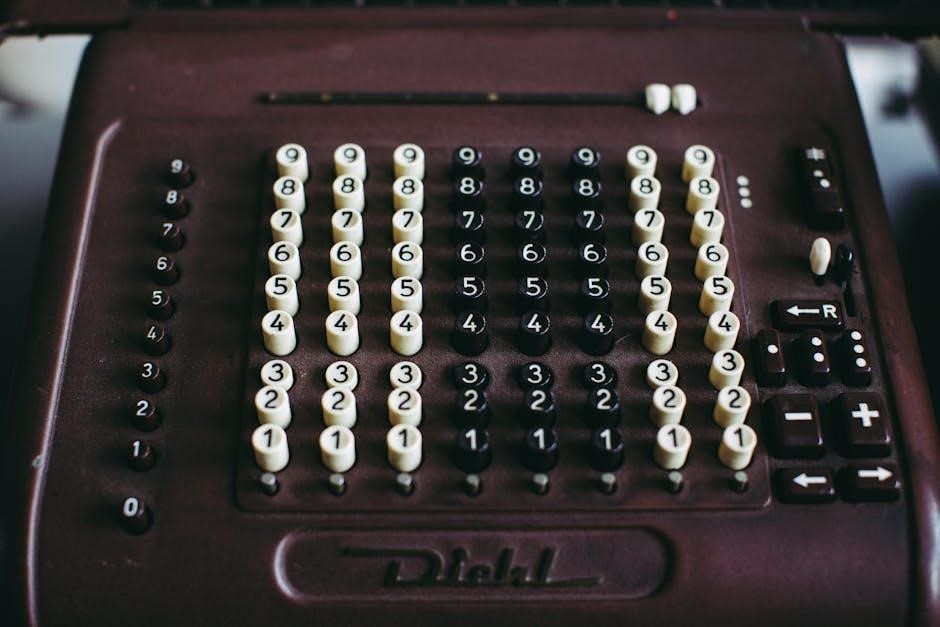
Safety and Security Features
The Genie Intellicode Keypad prioritizes safety and security with features like secure PIN management and tamper-resistant technology, ensuring reliable operation and protecting against unauthorized access.
5.1 Safety Precautions for Installation
Ensure the garage door opener’s safety features are functioning correctly before installing the keypad. Mount the keypad at least 5 feet above the floor, within sight of the door, and clear of moving parts. Disconnect the garage door opener’s power during installation to prevent accidental activation. Keep children away from the area, and avoid touching electrical components to ensure a safe setup process.
5.2 Ensuring Secure PIN Management
Never share your PIN with unauthorized individuals and avoid using easily guessable numbers like birthdays or addresses. Use a unique and complex PIN, and consider setting a temporary PIN for visitors. Regularly update your PIN to maintain security. Ensure all users understand the importance of PIN confidentiality to prevent unauthorized garage access and potential security breaches.

Maintenance and Care
Regularly clean the keypad with a soft cloth and mild detergent to ensure functionality. Replace batteries promptly when low. Protect from extreme weather and physical damage.
6.1 Cleaning the Keypad
Regular cleaning ensures optimal functionality. Use a soft, dry cloth to wipe the keypad surface. For stubborn dirt, dampen the cloth with mild detergent, but avoid harsh chemicals or excessive moisture. Ensure the keypad is dry before use to prevent damage. Avoid exposure to direct sunlight or extreme weather conditions. Cleaning maintains responsiveness and longevity of the keypad, ensuring reliable performance for secure garage access.
6.2 Replacing Batteries
To maintain uninterrupted function, replace the batteries when the keypad’s low-battery indicator lights up. Open the battery compartment, remove the old batteries, and insert new AA alkaline batteries. Ensure correct polarity to avoid damage. Close the compartment securely. Note that programming is not lost during battery replacement. Using high-quality batteries ensures reliable performance and extends keypad lifespan, keeping your garage access secure and convenient. Replace batteries promptly to maintain functionality.

Compatibility with Genie Openers
The Genie Intellicode Keypad is compatible with Genie garage door openers, including Belt Drive, Chain Drive, and Screw Drive models, ensuring seamless integration with Intellicode technology.
7.1 Compatible Garage Door Opener Models
The Genie Intellicode Keypad works seamlessly with various Genie garage door openers, including models using 315 MHz and 390 MHz frequencies. It is compatible with both old and new models, such as the Genie Pro Series and Legacy Series. Additionally, it supports Belt Drive, Chain Drive, and Screw Drive operators, making it a versatile solution for different garage setups. This compatibility ensures reliable performance across a wide range of Genie products.
7.2 Understanding Intellicode Technology
Intellicode Technology is Genie’s advanced rolling code encryption system, ensuring secure wireless communication between the keypad and garage door opener. It generates a new code with each use, preventing unauthorized access and enhancing security. This technology is compatible with Genie’s 315 MHz and 390 MHz systems, providing reliable and efficient operation. It ensures seamless integration with the keypad, offering a secure and user-friendly experience for garage door control.

Advanced Features and Customization
The Genie Intellicode Keypad offers advanced features like temporary access PINs and HomeLink compatibility, allowing users to customize their garage access for convenience and security.
8.1 Temporary Access PIN Setup
The Genie Intellicode Keypad allows users to set up temporary access PINs, providing secure, short-term access for visitors or service providers. This feature enhances convenience without compromising security. By programming a time-limited PIN, users can grant access to others while maintaining control over their garage’s entry. This setup is ideal for granting access to deliveries, contractors, or guests without sharing the primary PIN. Temporary PINs can be easily created and deleted, ensuring flexibility and peace of mind.
8.2 Programming HomeLink Compatibility
Programming HomeLink compatibility with the Genie Intellicode Keypad allows seamless integration with your vehicle’s built-in garage door control system. This feature eliminates the need for a separate remote control, offering convenience and ease of use. To program HomeLink, sync it with your Genie garage door opener following the keypad’s instructions. Ensure compatibility by verifying your vehicle’s HomeLink system supports Genie Intellicode technology. Consult both your vehicle’s HomeLink manual and the Genie keypad manual for detailed steps to complete the setup successfully.
The Genie Intellicode Keypad offers convenience and security for garage access. This manual provides comprehensive guidance for installation, programming, and troubleshooting, ensuring optimal functionality and user satisfaction.
9.1 Final Thoughts on the Genie Intellicode Keypad
The Genie Intellicode Keypad is a reliable and user-friendly accessory, offering convenience and enhanced security for garage door access. Its compatibility with multiple openers and features like temporary PINs make it versatile. By following the manual, users can maximize its potential, ensuring seamless integration with their garage door system. This keypad is a practical solution for modern homeowners seeking efficient and secure access control.
9.2 Encouragement to Refer to the Manual for Further Details
For comprehensive guidance, refer to the Genie Intellicode Keypad manual, which provides detailed instructions for installation, programming, and troubleshooting. It ensures optimal use of features like temporary PINs and HomeLink compatibility. The manual is an essential resource for resolving issues and exploring advanced customization options, guaranteeing a seamless experience with your garage door opener system.